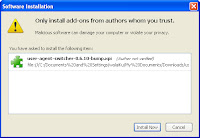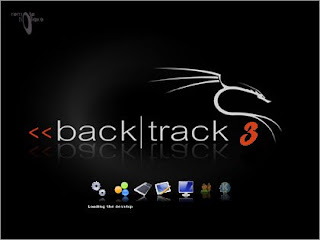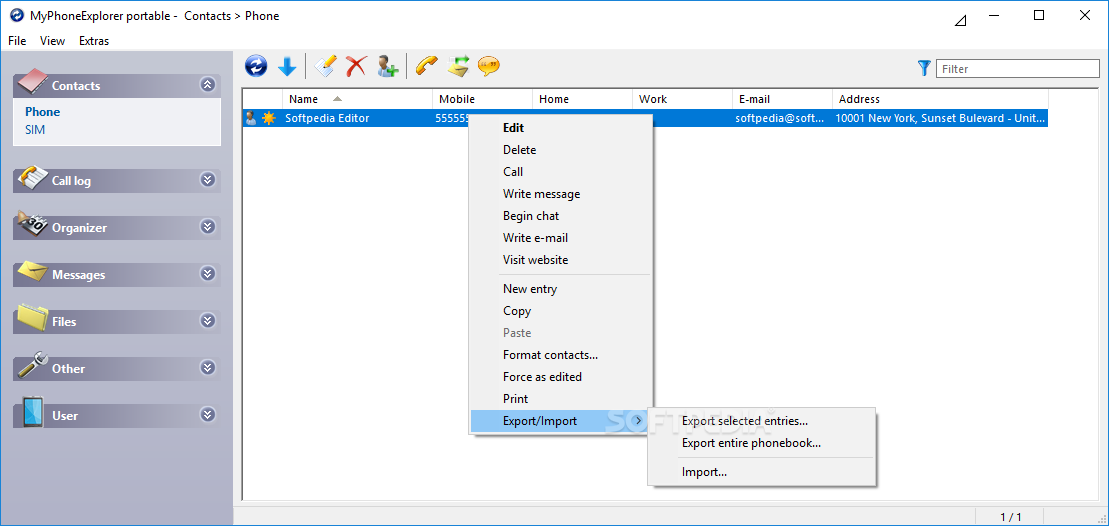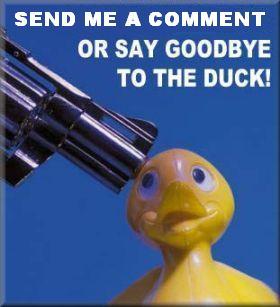One Piece follows the adventures of Monkey D. Luffy, a 17-year-old boy, who gained supernatural abilities by eating a magical fruit, and his ragtag crew of heroic pirates, named the Straw Hats. Luffy's greatest ambition is to obtain the world's ultimate treasure, One Piece, and thereby become the next Pirate King. When creating the series, Oda was heavily influenced by the manga Dragon Ball.
One Piece is licensed for an English language release in North America by Viz Media. The individual chapters are being serialized in Viz's Shonen Jump manga anthology and being published in tankōbon volumes. In the United Kingdom, the series is being released by Gollancz Manga. Madman Entertainment is releasing the series in Australia and New Zealand.
The series was adapted into an original video animation (OVA) produced in 1998 by Production I.G. It was later adapted into a full anime series by Toei Animation that premiered in Japan on Fuji Television on October 20, 1999. As of November 9, 2008, 376 episodes of the series have aired. The anime series was licensed for a heavily edited English dubbed broadcast in North America by 4Kids Entertainment. It has since been licensed for a full Region 1 DVD release and broadcast by Funimation Entertainment. In addition to the anime series and OVA, One Piece has been adapted into nine feature films by Toei and multiple video games based on the series have been released.
With over 140 million copies sold, One Piece is the third highest selling manga in the history of Weekly Shōnen Jump. It is considered their most acclaimed and all-time third-best-selling title in Japan.
THE STORY
Boy named Monkey D. Luffy, inspired by his childhood hero "Red-Haired" Shanks, sets out on a journey to find the legendary One Piece, to become the new Pirate King. To accomplish this, he must reach the end of the most deadly and dangerous ocean: The Grand Line.
Luffy captains the Straw Hat Pirates first through the sea of East Blue and then through the Grand Line. He follows the path of the deceased Pirate King, Gold Roger, from island to island on his way to the great treasure One Piece. On his way his crew grows to have a swordsman, a navigator, a sniper, a cook, a doctor, an archaeologist, a shipwright, and a musician.
During the course of the story, the crew contend with both other less moral pirate crews and the Navy. The latter are the subordinates of the World Government, who apparently seek justice by ending the Golden Age of Pirates. Many background story elements involve the delicate balance of power between the World Government and the world's most powerful pirate crews.
THE STRAW HAT CREW
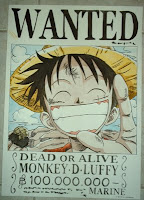
Monkey D. Luffy
The main character, a 17-year-old boy. He is the captain of the Straw Hat Pirates. He is portrayed as carefree and sometimes air-headed leader. He generally has a huge appetite, for meat in particular. By accidentally eating a Devil Fruit, a fruit that grants special abilities to those who eat them, his body gained the properties of rubber. Luffy's dream is to become the Pirate King.
VOICE IN OVA: Urara Takano
VOICE IN ANIME (JAPANESE): Mayumi Tanaka
VOICE IN ENGLISH DUB: Bella Hudson for 4Kids, by Chuck Powers for Odex and by Colleen Clinkenbeard for Funimation.
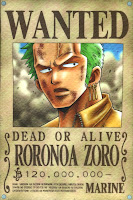
Roronoa Zoro
The first to join the crew. He is 19 years old and a skilled swordsman, who uses up to three swords at once, clutching the third in his mouth. He is extremely poor at understanding geographical directions and gets lost very easily. He also sleeps a great deal and loves to drink. His goal is to become the greatest swordsman in the world.
VOICE IN OVA: Wataru Takagi
VOICE IN JAPANESE ANIME: Kazuya Nakai
VOICE IN ENGLISH DUB: Marc Diraison for 4Kids, by Brian Zimmerman for Odex and by Christopher Sabat for Funimation.
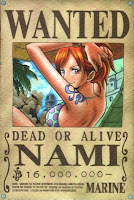
Nami
The crew's 18-year-old navigator and the second to join. Her navigation skills are excellent and she has the ability to recognize and analyze even the slightest changes in the weather through sheer intuition. She is also an excellent thief and pickpocket. Her dream is to draw a complete map of the world.
VOICE IN OVA: Megumi Toyoguchi
VOICE IN JAPANESE ANIME: Akemi Okamura
VOICE IN ENGLISH DUB: Kerry Williams for 4Kids, by Alison Lestor for Odex and by Luci Christian for Funimation.

Usopp
The crew's 17-year-old marksman and the third to join. He is a chronic liar, talented inventor and has notable artistic talent, shown in his painting of the Straw Hat's Jolly Roger and crafting of detailed snow sculptures. He is the sharpshooter of the crew with amazing aim and technique. Usopp's dream is to become a "brave warrior of the sea".
VOICE IN OVA: UNKNOWN
VOICE IN JAPANESE ANIME: Kappei Yamaguchi
VOICE IN ENGLISH DUB: Jason Anthony Griffith for 4Kids, by Jamie Meldrum and Chuck Powers for Odex and by Sonny Strait for Funimation.

Sanji
The crew's 19-year-old chain-smoking chef and the fourth to join. He knows how it feels to starve from first hand experience. Therefore he will never refuse someone a meal and becomes easily agitated when food is wasted. He is obsessed with women and has a strong sense of chivalry. He will never harm a woman, no matter what. His dream is to find the All Blue, a legendary sea, containing every kind of fish in the world.
VOICE IN OVA: UNKNOWN
VOICE IN JAPANESE ANIME: Hiroaki Hirata
VOICE IN ENGLISH DUB: David Moo for 4Kids, by Joe Murray and Paul Pistore for Odex and by Eric Vale for Funimation.

Tony Tony Chopper
The crew's 15-year-old doctor and the fifth to join. He is a blue-nosed reindeer, who gained human properties by eating a Devil Fruit. He is capable of conversing with humans and animals alike. He is also very naive and has a tendency to believe anything told to him. His dream is to create a cure for all the world's diseases. Chopper also jas 7 transformation that he created himself.
VOICE IN OVA: UNKNOWN
VOICE IN JAPANESE ANIME: Ikue Otani
VOICE IN ENGLISH DUB: Lisa Ortiz for 4Kids, by Emlyn Morinelli for Odex and by Brina Palencia for Funimation.
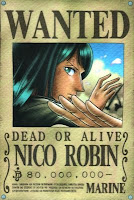
Nico Robin
The crew's 28-year-old archaeologist and the sixth to join. She ate a Devil Fruit and gained the ability to create copies of any part of her body on surfaces in her proximity. She is extremely intelligent, having taught herself archaeology at a very young age. Her dream is to find and decipher the Rio Poneglyph, an ancient stone telling a long lost part of history.
VOICE IN OVA: UNKNOWN
VOICE IN JAPANESE ANIME: Yuriko Yamaguchi
VOICE IN ENGLISH DUB: Veronica Taylor for 4Kids, by Natasha Malinsky for Odex and by Stephanie Young for Funimation.

Franky
The crew's 34-year-old shipwright and seventh to join. He is a cola-powered cyborg. His artificial body grants him incredible strength, as well as making him practically invulnerable to most frontal attacks, and is equipped with countless weapons. Nevertheless, Franky is very sensitive and like Chopper has trouble hiding his emotions. His dream is to build a dream ship and sail it around the world, something he is now doing aboard the Thousand Sunny.
VOICE IN OVA: UNKNOWN
VOICE IN JAPANESE ANIME: Kazuki Yao
VOICE IN ENGLISH DUB: Patrick Seitz in Funimation's English dub.

Brook
The crew's 88-year-old musician and eighth to join. He is a living skeleton, resurrected by means of a Devil Fruit. He has a strange personality, being a combination of a gentlemanly persona and a perverted, crude sort. He speaks in a dignified, educated manner at most times, while having amazingly bad manners. His goal is to circle the Grand Line and return to Reverse Mountain to see a whale, his old friend Laboon, fulfilling a 50-year-old promise.
VOICE IN OVA: UNKNOWN
VOICE IN JAPANESE ANIME: Chō
VOICE IN ENGLISH DUB: yet to appear