METHOD 1: Friends on The NET
I call this method Friends on the net because it rely 100% on your friends.
First, check your IP address. use whatismyipaddress.com
contact your friend and ask him/her to type your ip address in his/her favourite browser.
If you successfully create your server, he/she should see something. This depend on what you put in your root directory.
METHOD 2: Proxy Site
Again, check you Ip Address using the link above.
copy your ip address and go to your favourite proxy site. if you don't know what proxy site, read my post about proxy and some proxy script you can use
when you get to the proxy site, paste your iP address and then press Browse.
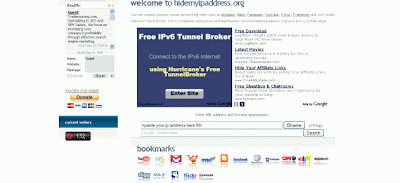
in this picture, i'm using hidemyipaddress.org
when you press browse, You should see the content of your root folder.
METHOD 3: WiFi YouR NeW Friend
if you have 2 or more computer with Wireless card install in it, you can setup Internet Connection Sharing so that all the computer can connect to internet using WiFi.
The host computer(the computer that you set-up as the home webserver) MUST have wireless card in order to start internet connection sharing.
double click your LAN icon in taskbar and click Properties. Then go to Advanced, select Allow....
see picture:
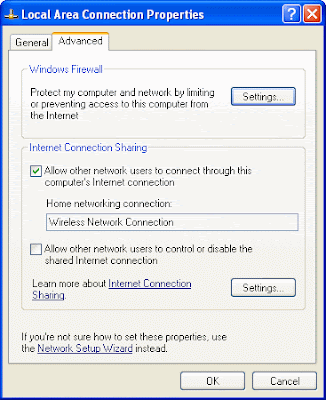
If you select the Wireless Connection, you wireless card will automatically get ip address, 192.168.0.1.
connect your other computer using wireless to the host.
fire-up your browser, then enter the host ip address, 192.168.0.1
again, if you done nothing wrong, you should see file in your root folder. i.e, the index file,
No comments:
Post a Comment
Whats your thought on this post?